 I once went to a seminar that emphasized the above (Michael Gerber - The E-Myth Revisited). A lot of business owners get caught up in doing the daily functions within their business and lose sight of the bigger picture, a picture needed to help your business grow. In Second Life®, owners spend most of their time creating and displaying their items and while that’s the fun part and what probably got them in to business in the first place, it’s not conducive to making the business flourish. They get bogged down with the mundane and overwhelmed by the needs.
I once went to a seminar that emphasized the above (Michael Gerber - The E-Myth Revisited). A lot of business owners get caught up in doing the daily functions within their business and lose sight of the bigger picture, a picture needed to help your business grow. In Second Life®, owners spend most of their time creating and displaying their items and while that’s the fun part and what probably got them in to business in the first place, it’s not conducive to making the business flourish. They get bogged down with the mundane and overwhelmed by the needs.While it’s a little tougher to do in Second Life® due to limitations of permissions, it is still possible to pass off some tasks and devote your time to making your business grow. You’ll still be the one to create but you can assign tasks to others and with a little time management, concentrate on the greater needs.
It’s important in any business to manage effectively, know your customer’s needs, your market, promote and understand what makes your business successful.
Passing off a lot of the daily tasks is essential to freeing your time. There are many things that can be done by someone else like group and event notices, xstreet postings, blog updates, ad board rental as well as building and maintenance of builds. It’s important to trust the people who work for you before allowing them to take over tasks.
Time management is a necessity as you and your business grow. As you try to do more and different things, the tendency is to be overwhelmed and do what seems to be crucial at the moment leaving behind other important jobs. I have set a schedule for myself and constantly prepare and update to-do lists. While the schedule can be modified, it generally sets time aside for me to accomplish what I need to. I have certain days set for creating, marketing, administration and the like. I do get creative bugs at different times, but that’s okay because as long as my other tasks are completed I can vary from the schedule.
A big downfall of business owners is that they confine themselves to a cocoon. They work on their creations and display their products, unaware of what’s happening around them. You need to know what’s going on in your market, with your customers and with Second Life® business in general. Take time to venture out and check out your competition, see what’s new in your field and others and be aware of what’s happening around the grid. You don’t want to miss out on something you should be a part of. It’s also something you can have your staff do.
Marketing your product is a big part of success. It’s not enough to simply advertise, you have to know what advertising is effective and where. Venturing out and doing a little research goes a long way and you need to have time to do it.
Participating in like business groups whether in Second Life® directly or on the net can be valuable. Knowing the concerns and hiccups of other business owners will help you to avoid the same things. While I dislike the term networking, associating with other business people can grow your awareness.
Sundays are my administration time. In addition to doing payroll, I update my sales ledger and visitor tracker. I know my sales weekly by category and my visitors by store location. You can go in to as much or little detail as you have time for, but it’s important to know what’s selling and if people are coming to your store. Tracking them on a weekly basis allows you to see trends. Knowing what is selling allows you to move out non-selling inventory and create what is selling.
Running a business is a full time job whether real life or here so making the best use of your time is essential. By owning a business, you have become a manager and manage you must do. But by preparing yourself and scheduling your time, you can still do what’s important for your operation’s success and keep time to do what you love, create.

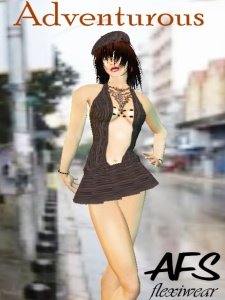

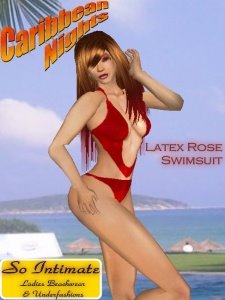

how do i post a picture to my blog?
ReplyDeleteHi Icandy. Depends where you want it. If you want it in your post, just click the image tab on the post toolbar and then select the image from your computer. If you want it elsewhere, click add a gadget, then choose picture and follow the prompt to upload a pic. Hope that helps
ReplyDelete